JPEG: Joint Photographic Experts Group
JPEGs are the most common image format used and are used for many things such as digital cameras and images on the web. They are useful as the compression rate can be altered meaning the quality can also be. JPEG's have a lossy compression rate which means some quality is lost however as you start to edit and zoom into the image artifacts are created (the pixilated areas in the image below where data has been lost in compression). This occurs due to the format recognizing areas of similar colours and then making whole areas follow the pattern of that colour, creating large pixelated areas of one colour.
One benefit of JPEGs is that they can be interlaced, meaning the image can be progressively downloaded if you have a slow connection allowing you to see a preview of the image before it fully loads, however one disadvantage to interlaced JPEGs is that it has a lossy compression rate and the format does not support animation.
PNG: (Portable Network Image)
PNG's were developed to transfer images over the internet, they can be created with or without an alpha channel (transparent background) and support lossless data compression meaning very little data is lost. The concept of the PNG file was first thought of in 1995 as a replacement for the GIF however the format does not support animations. The file format itself was developed in 1996. The format is widely supported and commonly used in images especially online.
GIF: ( Graphics Interchange Format)
GIF's were developed in 1987 as a bitmap image format, the format holds up to 256 colours which in comparison to more modern formats isnt many however unlike most formats GIF's also support animations. The main frame of the GIF acts as the thumbnail image, and then the additional frames come in to form the animation, the frame rates can be adjusted however the more frames the larger the size will be. The GIF has a lossless date compression meaning data is not lost and file size is reduced, however due to the limited colours GIF's cannot be used to show high quality images.
PSD: (Photoshop Document)
PSD's is an image format that is very useful, this is because unlike most formats it can store additional information about the image such as the layers and effects that were used to create the image within Photoshop. Also, because Photoshop is widely used, the PSD format can be accessed through other forms of software from Adobe. One disadvantage to the PSD format is that it has a limit on dimensions and also file size, from 30000 pixels to 2GB. However, one solution to this is a larger version of the PDF format which allows an extended file size, and larger dimensions.
RAW
Raw image formats are the original files containing data directly from the camera etc, there is no processing inbetween to convert the Raw image into a standard file format such as a Jpeg. Because of this the Raw files contain all of the original information and are of a higher quality than other file formats. Raw files cannot be directly used but are useful in photography because you have more control over the final processed image.
One disadvantage to the file format is that the file size is considerably larger than other formats such as a Jpeg.
Exif: (Exchangeable Image File Format)
Exif was developed by the Japan Electronic Industries Development Association in 1998, and is used to store metadata within the original file format. This data can include the date, time and even model of the camera etc which can be very useful for storing the images as it keeps additional data which can the be used to adjust the image etc.
Tiff:
Tiff was developed as a standard format for scanners in the 80’s, the original version could only handle two set values for each pixel being black or white, but as scanners developed so did the format meaning that today the TIFF format can support a high range of colours and detail. The format is widely supported due to it being a successful was to store image data, however one main disadvantage to the format is that there is a file size limit of 4GB
PDF:
PDF was developed in the 1990’s as a way of sharing documents between different devices that may use different softwares and operating systems etc. The PDF contains the document, text, fonts, sizes etc and all additional information needed to display the image. One disadvantage of the PDF especially in the past is that due to the large file size the document did take a long time to download on slow connections and on slower systems the document did take a while to open and render. An advantage is that you can open PDF's in the web browser as well as on different systems etc.
PCX:
PCX was one of the first file formats to be used as an imaging standard, however it has been overtaken by more advanced formats such as JPEG, PNG etc. The format can hold a variety in the number of colours ranging from 16 to 16.7 million which also means there is a large variation in the quality. The format also works with a simple lossless compression rate, meaning very little data is lost when compressing the image.
WebP
WebP is a new file format being developed by Google, it was first announced in 2010 to be a replacement for most image formats such as the JEPG and PNG due to its matching image quality with a significant reduced file size for the image. This is very useful to modern standards as more images are shared on the web, meaning an image with a reduced file size and matching image quality web pages will be able to load much faster and the images can be transferred at a much higher rate. The file supports a lossless compression format and is also being developed to support animation, just like GIF's
WebP
WebP is a new file format being developed by Google, it was first announced in 2010 to be a replacement for most image formats such as the JEPG and PNG due to its matching image quality with a significant reduced file size for the image. This is very useful to modern standards as more images are shared on the web, meaning an image with a reduced file size and matching image quality web pages will be able to load much faster and the images can be transferred at a much higher rate. The file supports a lossless compression format and is also being developed to support animation, just like GIF's

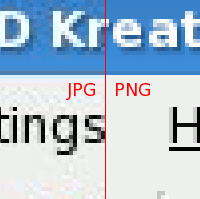
.gif)

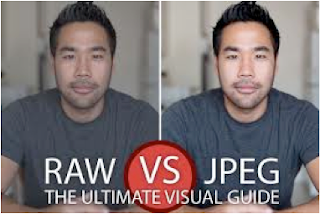


No comments:
Post a Comment